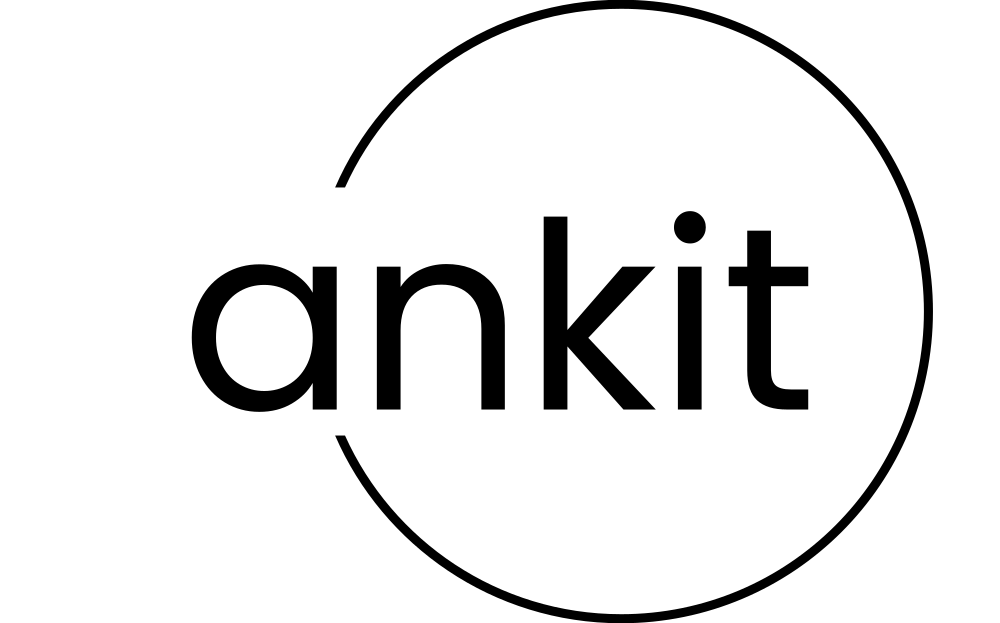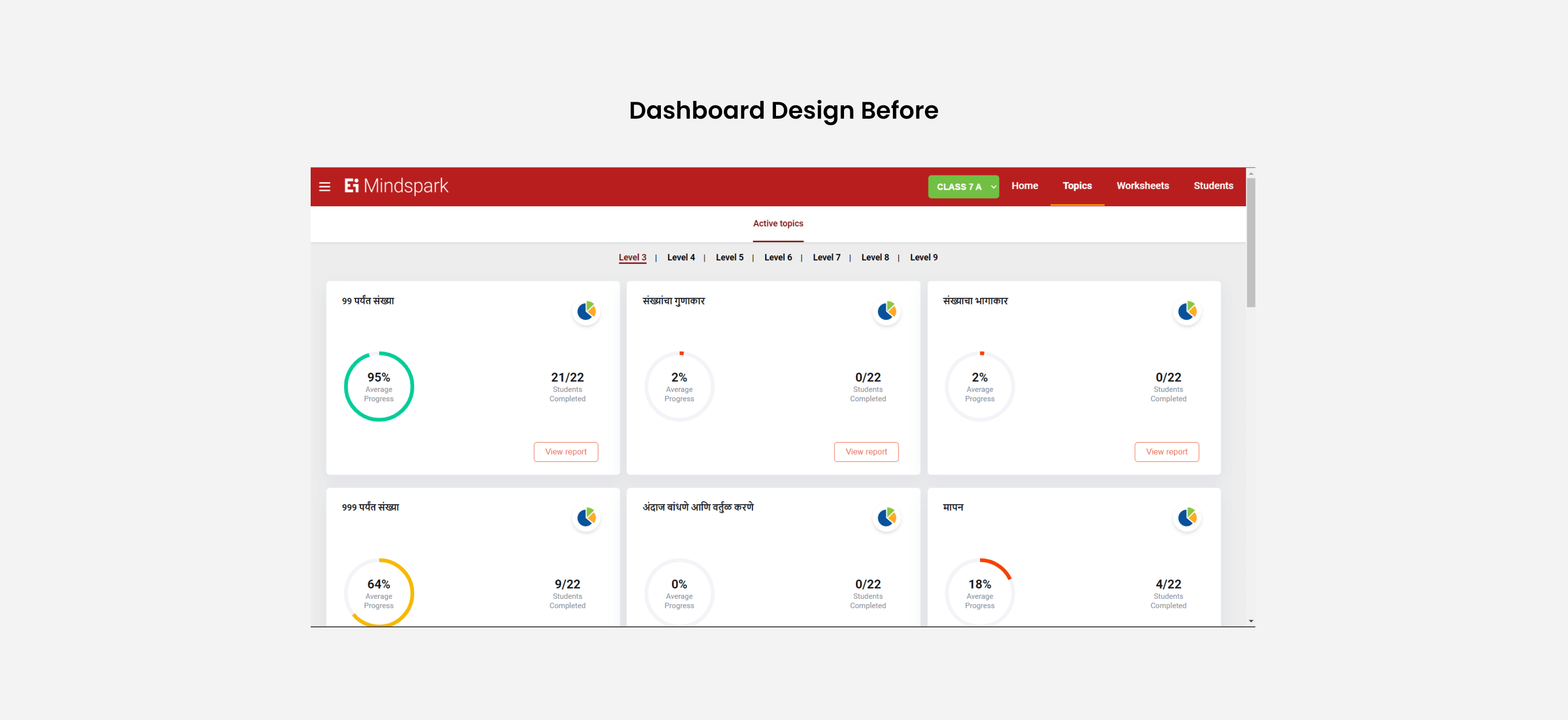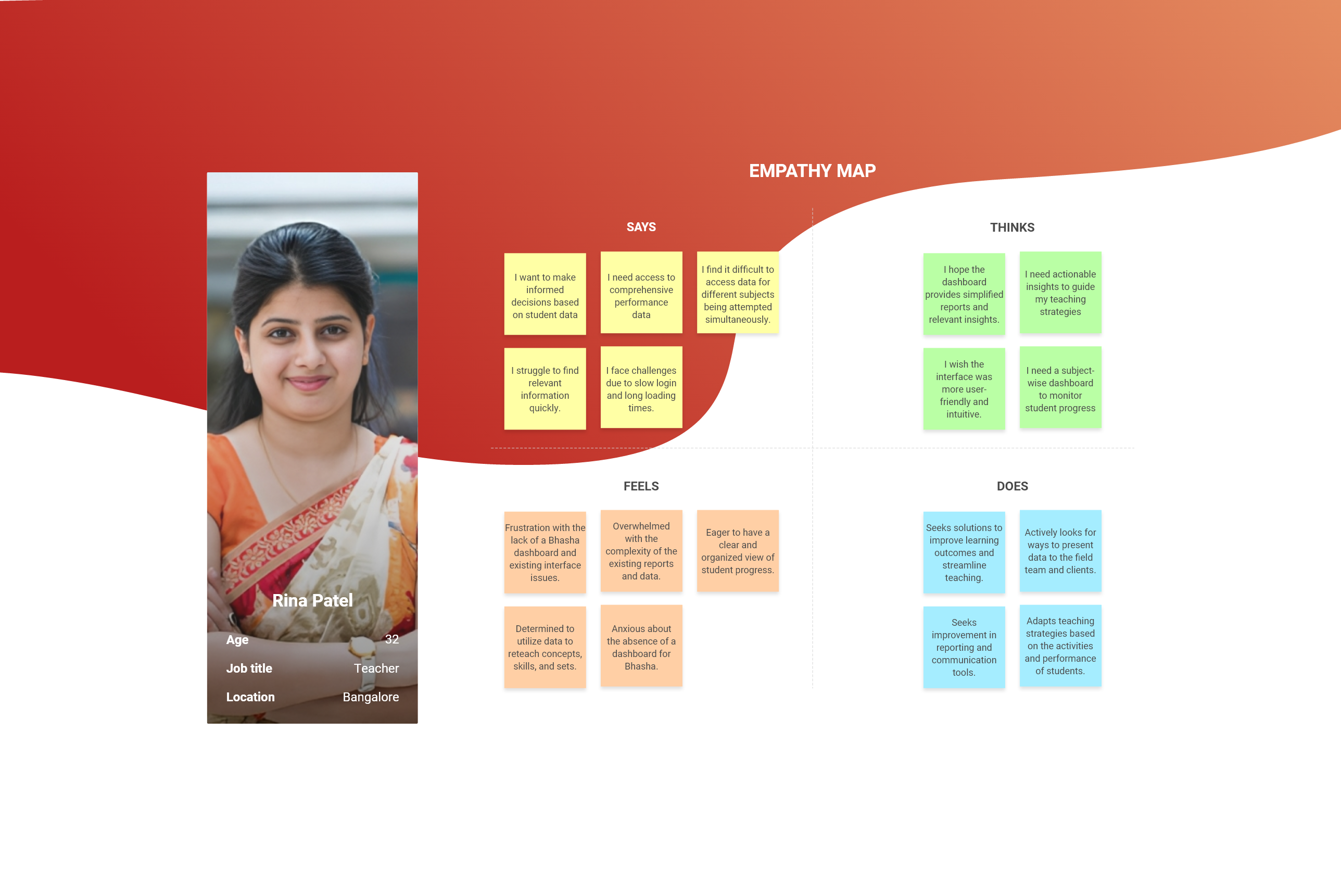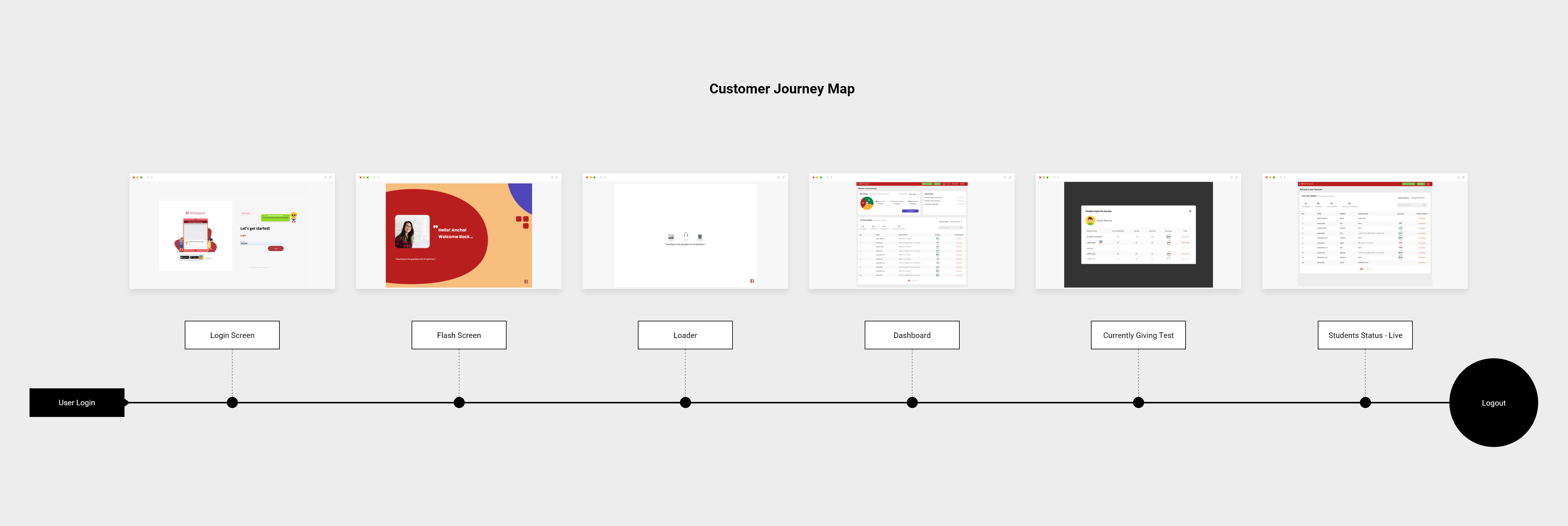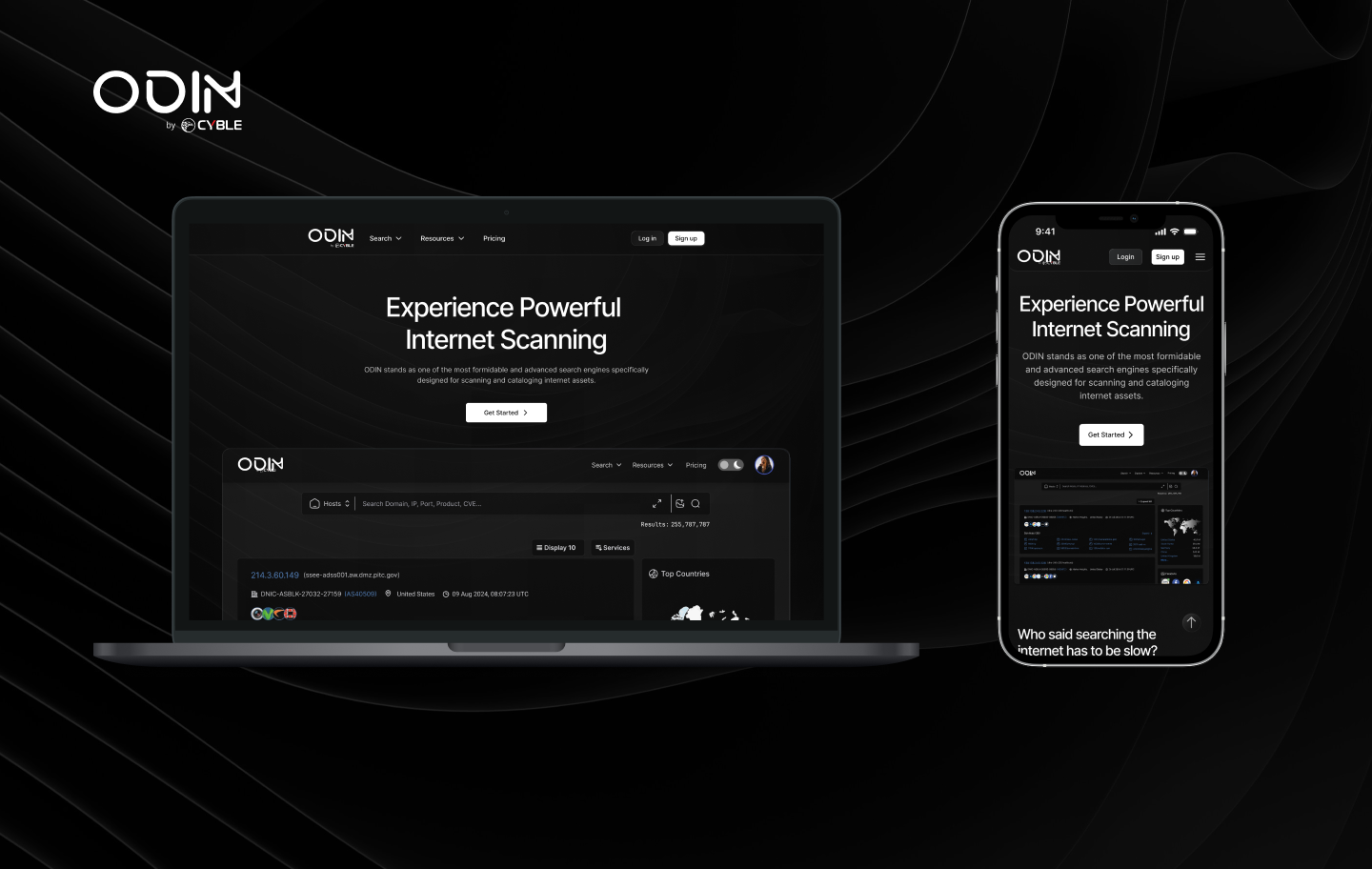Vernacular
Teacher Interface
Teacher Interface
Teacher Interface
Objective & Problem
To improve learning by enabling users ( teachers, field teams, and coordinators) to view the performance data and take meaningful actions such as dedicated focus to reteach a set, concept, skill, and students
Currently, there is a dashboard for Ganit. Bhasha does not have a dashboard. From a business standpoint, improving the VTI (Vernacular Teacher Interface) will serve two purposes:
- The field team will be able to present the data to the clients and discuss insights to create an impact.
- Some sections of the dashboard can be used for reporting and communication.
Requirement Details
Live Class Page
- For Bhasha and ESL there is a requirement to add a subject-wise dashboard page on the VTI interface with simplified reports and relevant nomenclatures derived from the Set logic.
- There is a need to show all three subjects' status at once given a class could be attempting different subjects at one time.
- There is a need to reflect the correct data set on the homepage for the VTI dashboard. Currently, live class update ( a list of students with the activity status is available)
Learning report
- The learning report comprises of two parts. This report is meant for all subjects that use the set & skill logic. This kind of logic is typically used for languages. As of Feb 2023, Mindspark supports 9 vernacular languages and ESL. This report will be applicable to all of them.
- The first key objective of the report will be used for tracking the progress of the class and the utilization of the content.
- Each set is a combination of multiple skills. The second key objective of the report is to show skill-wise insights that are actionable and can be used by teachers to improve learning outcomes.
Interview Questions
Prioritization of the data points was done keeping in mind the user (in this case can be both teacher/facilitator) and the key questions that they will require to make critical decisions in a class
Section 1 - Live Class page (Session report)
- What is the current status of the students?
- What activities are they performing?
- What is the student report for a session?
- How frequently do you check the current status of students during a live class session?
- What specific information or metrics do you find most valuable when assessing the current status of students?
- In what ways does knowing the activities the students are performing during a live class session help you as a teacher/facilitator?
- Can you provide examples of activities that are particularly important for you to monitor during a live class session?
- How do you currently access the student report for a session? Is it easy to find and understand?
- What type of data or insights do you expect to find in a student report for a session?
- Do you feel that the current prioritization of data points in the session report adequately meets your needs? If not, what additional information would you like to see included?
User
Persona

Name: Rina Patel
Occupation: Vernacular Language Teacher
Experience Level: 5 years of teaching experience
Education: Bachelor's degree in Education
Demographics:
- Age: 32
- Gender: Female
- Location: Bangalore
- Language: Fluent in the local vernacular language and English
Background: Rina Patel is a dedicated vernacular language teacher with a passion for improving learning outcomes for her students. She has been teaching Bhasha (vernacular language) and ESL (English as a Second Language) to students of different grade levels for the past five years. Rina believes in utilizing data-driven insights to guide her teaching strategies and make informed decisions in the classroom.
Goals and Needs:
- Access Performance Data: Rina wants to view comprehensive and simplified performance data of her students in order to track their progress and identify areas that require attention.
- Make Informed Decisions: Rina needs actionable insights from the data to make informed decisions regarding reteaching specific concepts, skills, and sets.
- Effortless Data Presentation: Rina wants an intuitive interface that presents the data in a clear and organized manner, allowing her to discuss insights and impact with the field team and clients.
- Streamlined Reporting and Communication: Rina desires a dashboard that can be used for reporting and communication purposes, making it easier to share student progress with colleagues, parents, and school coordinators.
Challenges:
- Lack of Dashboard for Bhasha: Rina finds it challenging that there is currently no dashboard available for the Bhasha subject, which hampers her ability to access performance data easily.
- Subject-wise Monitoring: Since a class could be attempting different subjects at the same time, Rina needs a subject-wise dashboard that displays the status of all three subjects simultaneously.
- Simplified Reports: Rina feels the need for simplified reports with relevant nomenclatures derived from the Set logic, enabling her to track class progress and utilize content effectively.
- User-Friendly Interface: Rina has encountered issues such as slow login, difficulty in finding relevant information, and long loading times, which can disrupt her workflow and waste valuable teaching time.
Quote: "As a vernacular language teacher, I believe that access to comprehensive performance data and actionable insights is crucial for improving learning outcomes. A user-friendly dashboard would allow me to track student progress, identify areas of focus, and make informed decisions to enhance the educational experience of my students."
Feedback PointsFrom Stakeholders
- After clicking on login button, its taking time to login.
- We should recommend that we should give teacher ids.
- Check if teacher ids are getting tracked in mixpanel or not
- Only one admin id then parallel session will not work.
- On the home page, change the live class page name to make more sense for the teachers.
- On the home page, give more details of what your students are doing now, give the summary of the students on the lane where we can show which topic the student is doing and how many correct, how many wrong and what is the accuracy for the current session.
- On View trail, give the date range and show the sessions list so teacher can see the session details happened on that date.
- Students page is taking time to load.
- Student page - topic and worksheet name should come in vernacular language the way its coming on the topic and worksheet page.
- Move QT to the "add column" section.
- Grade, Current level and number of level jump - show these columns together.
- Add overall level information below student details [student profile page].
- On student profile page, show the topic the user has attempted in which level [show the level of the topic which is mapped].
- Student name is getting cut in the student trail page.
- Strength and Weakness , Misconception is not showing.
- Student profile page, Not Started, n is small that need to change.
- Check how CWA is coming - logic of CWA.
- CWA -national average is only for vernacular or all students.
- CWA - who are the students getting the answer wrong, mention the name and also mention how many times the answer is attempted wrongly..
- Ordering of the topic tiles should be based on the most attempted first.
Important
Screens
After Feedback
Changes made to the product based on feedback received from stakeholders and user research. The feedback collected from stakeholders and user research was valuable resource that helped us identify areas of improvement and understand the user's needs, preferences, and expectations.
Once the feedback was gathered, the data was analyzed, and the necessary changes were identified. These changes were then implemented on the product, and the revamped version was tested again with users to ensure that the changes have had the desired effect.
During this process, the screens of the product have been updated to reflect the changes made. This involved modifications to the user interface, changes to the layout of information, or the addition or removal of features.
By incorporating feedback from stakeholders and user research, the product has been improved to meet the needs and expectations of its users, which ultimately leads to increased satisfaction, engagement, and success.
Use Cases
As a user, after I log in, I should be able to select the subject so that I can view subject-wise data and reports
- Ganit
- Bhasha
- ESL
(Note: The home page is required for the user to be redirected to the subject-wise data by the API)
- As a user, when I click on the following subjects (Bhasha/ESL) I should be able to see the home page with live class update details so that I can take the necessary actions on the dashboard.
- As a user, on the home page, I should be able to see the ‘total number of students' and their live status, so that I can use this data to monitor their activity (Refer to Live class table for the data points).
- As a user, I should be able to see a ‘filter’ option with three status options (Idle, Performing questions, Not logged in), so that I know who are the students at each stage.
(Note: The home page is required for the user to be redirected to the subject-wise data by the API)
- As a user, I should be able to click on the student’s name column to sort out the names from A to Z, so that I can quickly navigate and find a student information
- Value= Sort A to Z
(Note in Ganit currently, there is no sorting option thus making it difficult to users to scroll down and read each name)
The default view would be the Content Usage report and then the Lowest learning level in that class. Skill Report click will be disabled for now.
- As a user, when I click on a level, I should be able to see the first section as level summary, so that I can understand the class wise level wise data (Refer to data points from Level Summary listed above).
- As a user, I can click on the strong and weak concepts to see the questions where my students are doing well and/or struggling with.
- As a user, I should be able to see the Set Summary as the second section, so that I can look at the individual set performance (Refer to data points from Set wise performance listed above).
- As a user, I should be able to toggle between the set status (Ongoing, Finished and Not started) based on progress so that I can quickly sort the sets.
- As a user, I should be able to click anywhere on the set card and check what a set contains in the back along with student progress, so that I understand what a set comprises in detail.
- As a user, I can click on the Detailed report in the set card, so that I can see my student-level performance (Refer to data points from the Student report listed above).
- As a user, I can view a reward for outstanding student performance, so that I can differentiate the students.
- As a user, I can download a CSV file of the student wise performance, so that I can use the data offline.
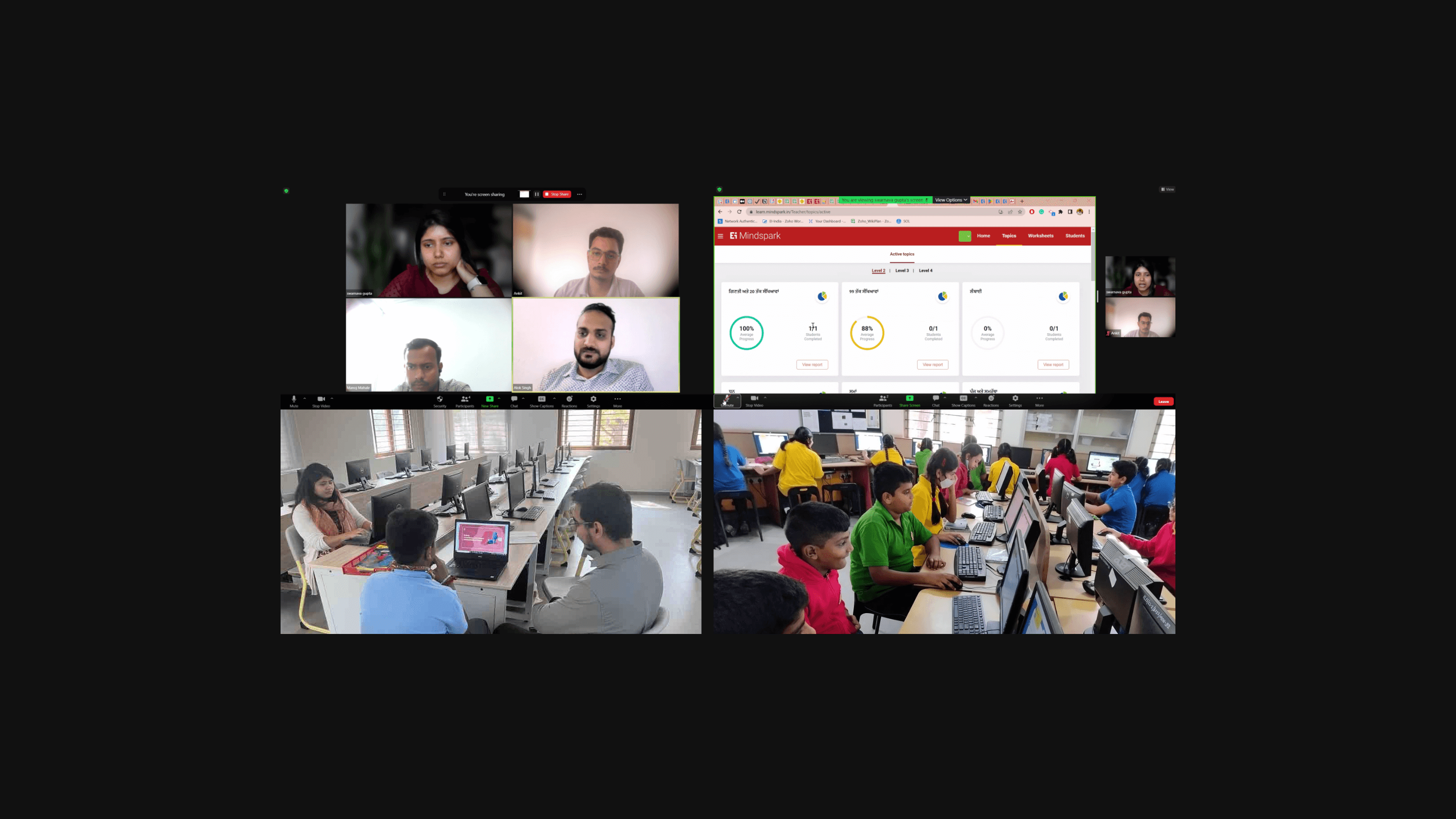
Success Metrics
Simplify the user experience and increase adoption & Improved learning in classroom
- Number of active logins (compare to ganit as referrance).
- Increased number of teachers using the set report (qualitative response).
- Increased number of events in the set page.
- Conversion rate across three key steps in the Funnel - Login > Set report> Skill report.
- Qualitative feedback from teachers on improved learning based on the insights shared.